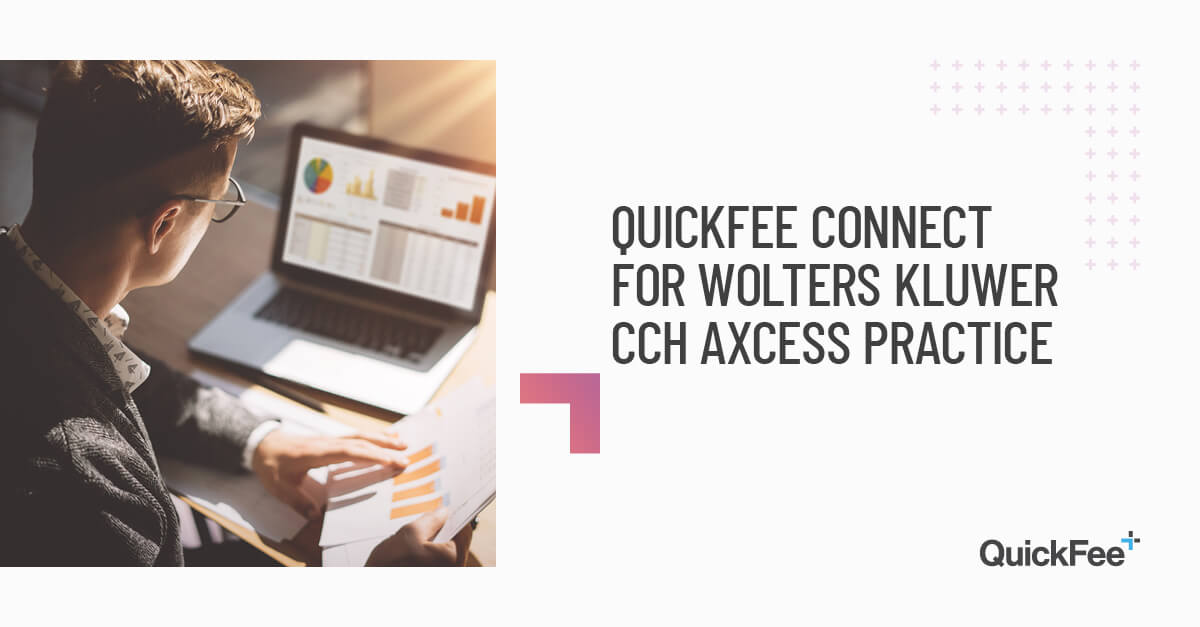Paper invoicing costs time and money (over 250 hours per year, in many cases!)
And while plenty of CPA firms have already switched to online payments, 31% are still using physical mail for over 75% of client invoices.
To ease the transition to electronic and automated invoicing, QuickFee is now offering a simple integration with Wolters Kluwer CCH Axcess Practice. This option is also already available for Wolters Kluwer ProSystem fx users.
Interested in signing your firm up for this option? Contact us for more information.
Electronic Invoicing with CCH Axcess Practice
QuickFee Connect makes a true electronic invoicing system possible for your accounting team and gives you the chance to focus on your highest priorities.
By syncing online payments with your Wolters Kluwer CCH Axcess system, you can finally deliver an easy, end-to-end automated payment experience for clients. (In return, you can expect fewer uncomfortable reminder calls and missed payments.)
Here’s what QuickFee Connect includes:
- Personalized Invoice Links: When your client clicks on their email, they’ll be taken to a secure and personalized invoice link connected with their account. No logins or passwords required.
- Automated Invoice Reminders: Automatic reminders help your clients stay on top of every single due date. (Translation: no more 2 am nightmares about late payers.)
- Quick Payment Reconciliation: Connect allows you to update your CCH Axcess Practice system and reconcile back to your bank deposit, saving hours of valuable time for you and your staff.
Pricing and Setup
There’s no setup cost to use QuickFee Connect with your CCH Axcess Practice system.
For CPA firms that still need a way to accept online payments, QuickFee can also create a customized payment portal for your firm that includes multiple options:
- ACH/eCheck processing
- Credit cards (with option to remove merchant fees)
- Payment plans from 3-12 months
- Recurring payments
It only takes a few business days to receive your QuickFee payment portal, where you can sync it with CCH Axcess Practice and use it across your website, invoices, and emails.
The Client Experience
Want to preview what your client will experience with the QuickFee Connect e-invoicing platform? Here’s how it works from their perspective.
Step 1: Client receives an email invoice or reminder from your firm.
Your firm’s email invoice templates are fully customizable in your QuickFee portal. The “Pay Now” link shown in the example below is also personalized to each client, which makes it even simpler for them to pay.
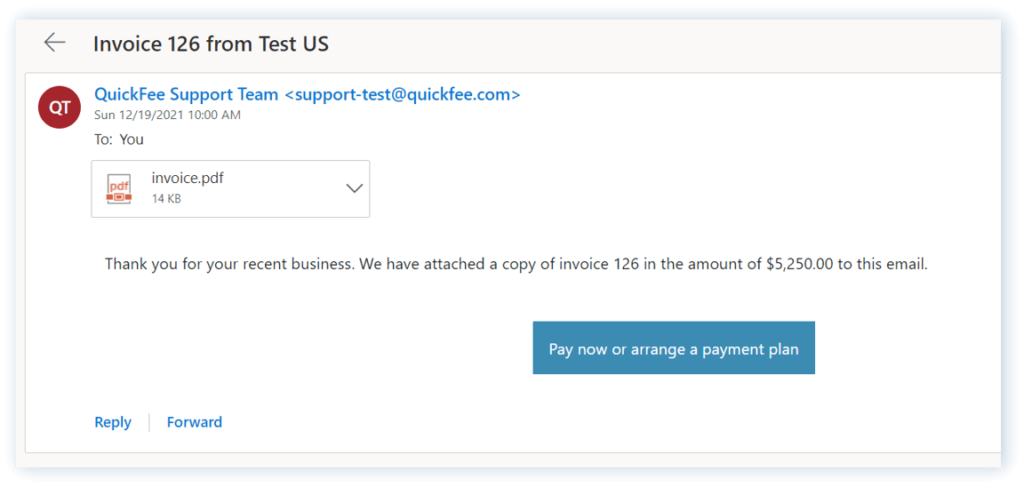
Step 2: Client is routed to your firm’s payment page.
Once the client clicks “Pay Now” from their email account, their invoice will be pre-populated on your QuickFee payment portal.
The client just selects a preferred option and pays.
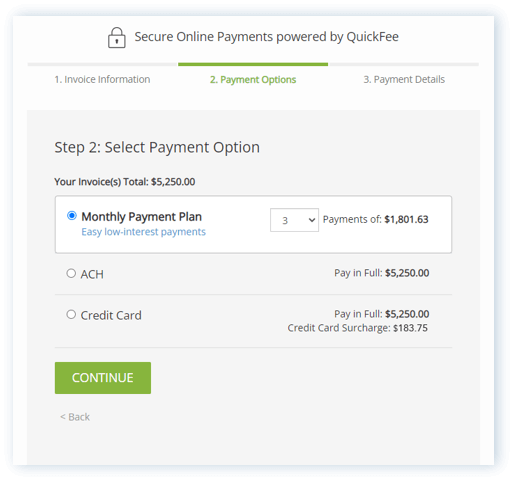
Step 3: Client completes payment!
From there, your client just adds their information to pay. They will receive confirmation for their payment with additional details.
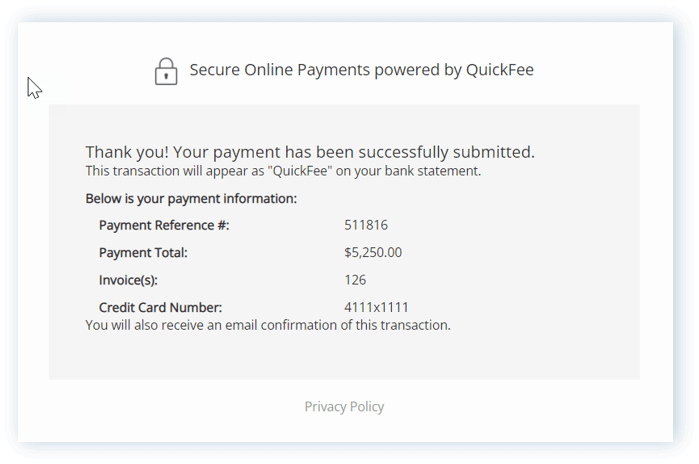
Connect for Wolters Kluwer CCH Axcess Practice is now open for registration. Contact our team to get your firm started!