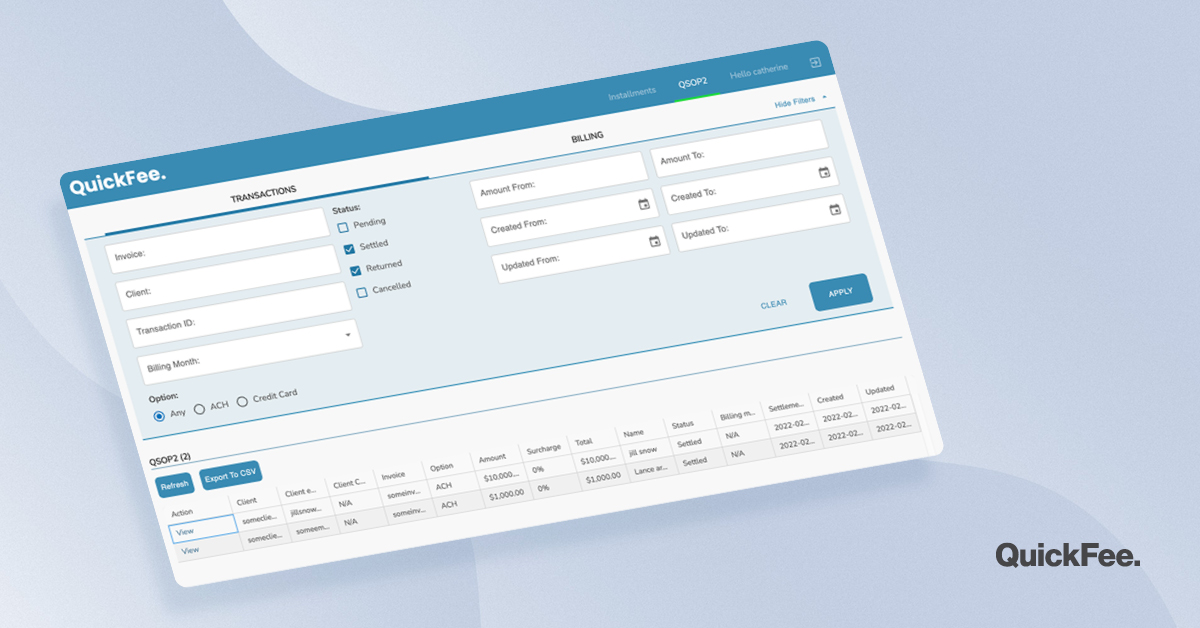We’ve been working hard to improve the technology that powers our digital payment suite. The result of that effort? Our new, proprietary QUBE merchant portal.
Rest assured there won’t be any changes to your QuickFee payment services. This simply means you’ll have a new merchant portal (and your legacy QuickFee portal will still work throughout the transition period.)
We first announced the QUBE migration in December 2021 and have sent email communications to help you get started. If you missed any of these communications, be sure to keep reading for a recap on the new portal.
Why Did We Migrate to QUBE?
Building a proprietary merchant platform brings several benefits for our merchants.
With this new platform, we will be able to continue the same quality of service as before while also:
- Improving our reporting options
- Improving the user experience in our portal
- Enabling integrations with practice management (PM) systems
- Adding new payment options in the future
Secondly, the QUBE platform also ensures we’re compliant with the NACHA Web Debit Account Validation Rule (effective March 18, 2022.) The rule provides financial institutions with a stronger set of controls for fraudulent transactions.
This means we can validate your client’s ACH routing and account details prior to processing their payment. Here are a few other key things to know.
What Is the NACHA Web Debit Account Validation Rule?
In November 2018, the National Automated Clearing House (NACHA) first approved the Web Debit Account Validation Rule. For NACHA, a web debit is any transaction that occurs over the internet or an unsecured network.
Under the new rule, web debit entries are now required to use a “commercially reasonable fraudulent transaction detecting system” to screen ACH transactions for fraud. Account validation must also be part of that detection system.
With this rule, NACHA aims to accomplish the following:
- Meet the demand for fast, safe, and frictionless online payments
- Prevent and reduce instances of fraud
- Protect financial institutions from posting fraudulent or incorrect payments
- Improve risk management within the ACH payment network
Changes to Settlements and Processing
As a result of the move to QUBE, we’ve now moved the cut-off time for settlements from 2:00 PM PST to 11:59 PM PST. In some limited cases, your funds may arrive faster than usual.
However, please note that in most cases, your settlement timeline will be extended by 1 full business day. Check out the charts below for examples.
Another important note: Any transactions processed through QUBE will be labelled with both “BLUESNAP” (our bank processing partner) and “QUICKFEE” on your bank statement.
For transactions submitted on Monday:
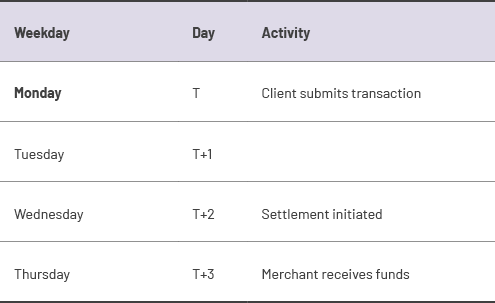
For transactions submitted on Friday:
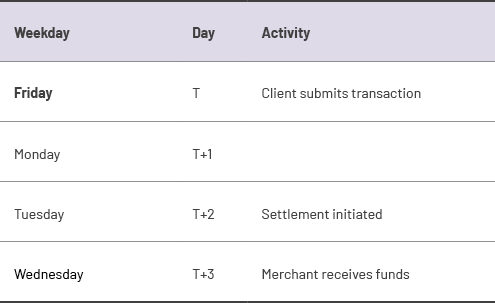
For transactions submitted on Saturday or Sunday:
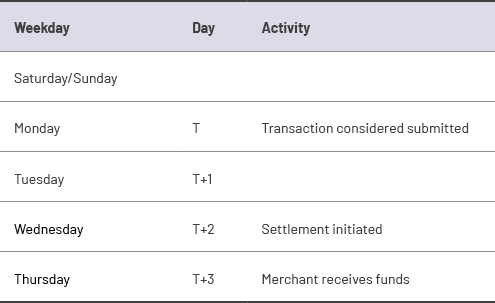
For transactions submitted before a holiday:
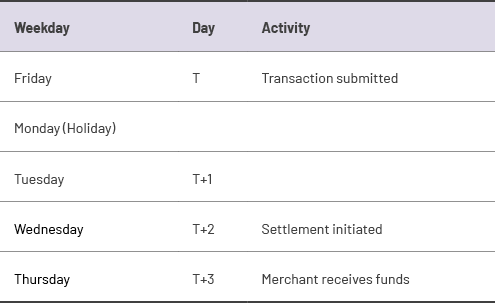
How Do I Get Started with QUBE?
Once you’ve followed the instructions sent in your initial Account Registration email, your first step will be to log into the QUBE portal. (If you haven’t received your Account Registration email, be sure to contact our team at support@quickfee.com for assistance.)
Link to the QUBE merchant login: https://merchant.quickfee.com/login
Right now, you will be able to pull reports for the following products in QUBE:
- NEW credit card and ACH transactions (Pay in Full)
For these products, you will still need to view transaction reports in our legacy portal:
- Historical ACH and credit card transactions (Pay in Full)
- Financing plan transactions (Pay Over Time)
How-To: Pulling Transaction Reports and Transaction Details
Now that you’re set up in QUBE, let’s take a minute to walk through the most common activities you may be used to performing in your QuickFee legacy portal.
To run a report, click on the “Transactions” tab and click “Show Filters” in the top right to add your report criteria, then hit “Apply”:
Note you can download your report as a CSV file by selecting “Export to CSV” above the listed transactions.
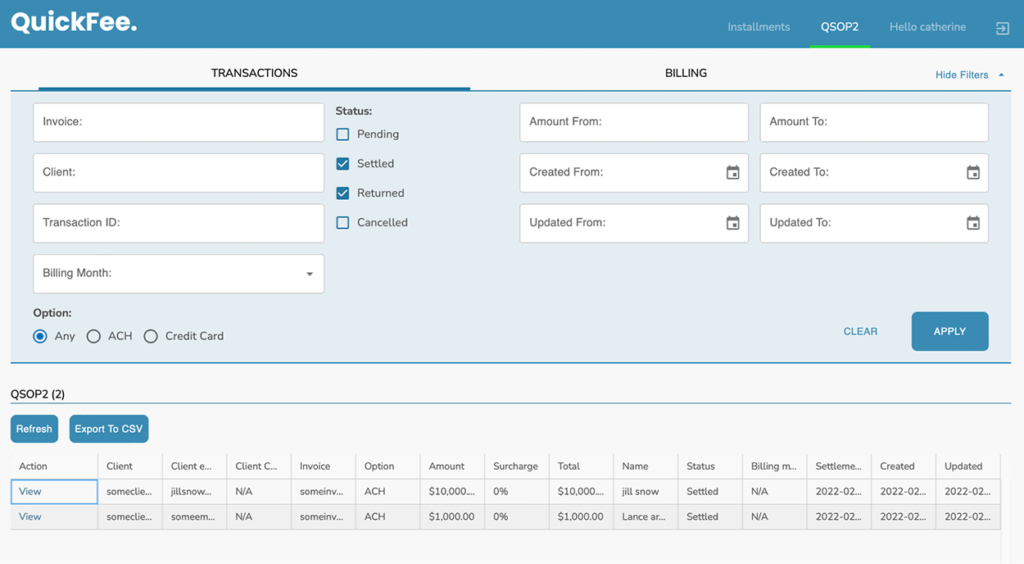
To view individual transactions, find the transaction you want to review under the “Transactions” tab and click on “View.”
This will show the client’s invoice and billing information, payment info, and status history. Here’s a test example:
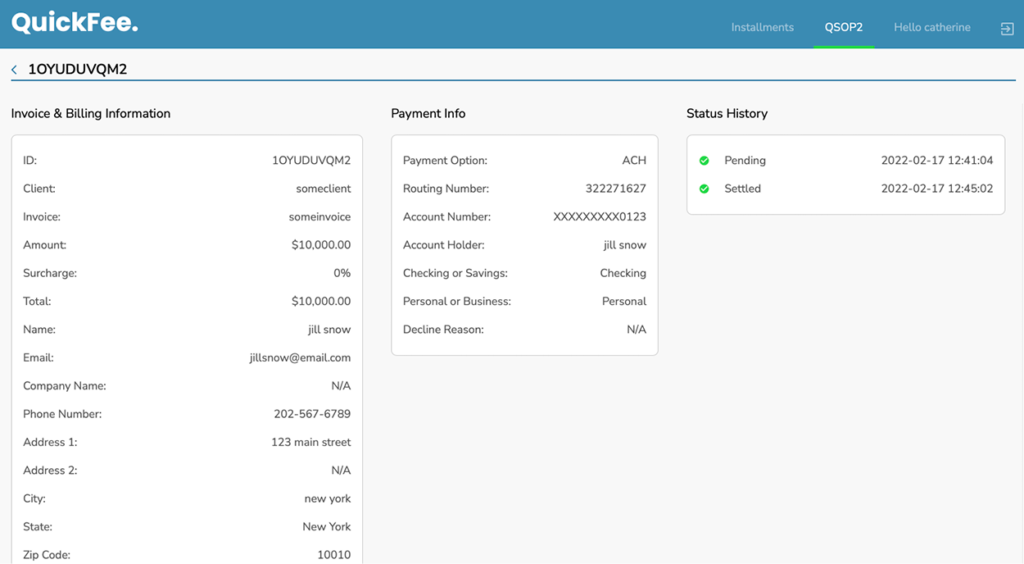
Frequently Asked Questions (FAQs)
What is QUBE?
QUBE is our new merchant portal. It allows you to access client transaction records and pull reports, just like you may be used to doing in the legacy portal.
What does this mean for our clients?
There will be no changes to your QuickFee payment options and nothing will change for your customers. You will simply have a new and improved merchant portal.
Am I losing access to the legacy portal right away?
No. Your legacy portal will still be fully functional while we finalize the migration of all our payment products to QUBE. Please stay tuned for additional announcements on the legacy porta.
Questions? Please reach out to support@quickfee.com for assistance.